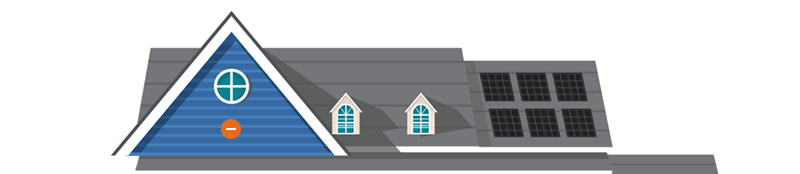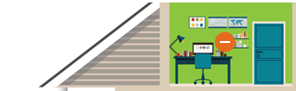Attic, Garage and Unconditioned Spaces
There are many unconditioned spaces in your home – attic, garage, utility room, etc. – which often get overlooked for energy-efficient and conservation measures. Let’s see what we can dig up!
Office and Electronics
In this digital age, electronics are found in every room of the house and many of them have energy-efficient settings. Check out our list below for more information.
Bedroom
Even while you sleep, your home can still use energy. Below we have outlined some tips on saving electricity and staying comfortable without breaking the bank.
Bathroom
This may not be a hot spot for energy efficiency, but there are ways to conserve energy without sacrificing comfort. Check those out below.
Living Room
From lighting to windows to your thermostat, the living room is a great place to make the most out of home energy savings. Read on to see how to reduce electricity bills in your main living space.
Miscellaneous
There are many more ways you can save energy that don’t necessarily fit into one particular room. We have you covered with more tips below.
Kitchen
Even with energy-efficient appliances, you can still learn how to save money on electric bills with the helpful tips you’ll find below.
HVAC – Heating, Ventilation and Air Conditioning
The majority of your energy usage comes from your HVAC system. Below we have outlined numerous tips to help you stay comfortable and maintain your system while lowering your utility bills.
WANT TO KNOW HOW MUCH ENERGY AN ITEM USES? CHECK OUT A WATT DETECTOR.
OPPD has partnered with libraries throughout our Service Territory to offer residents a way to measure how much electricity different appliances and electronics use. Stop by your local library, or check out the list below, and check out a watt detector.
What is a watt detector – and how can it help you save on utility bills?
How to use a watt detector
- Plug the watt detector into a three-pronged outlet.
- Plug any two- or three-pronged appliance or device into the watt detector.
- Press and hold the RESET button until “rESt” appears.
- Use the MENU key to cycle through the options: Volt, Cost, Rate, KWH or Elapsed Time.
- Within the Cost or Volt category, use the UP and DOWN buttons to cycle through day, week, month or year.
- Keep the item plugged into the watt detector for at least one hour to get an accurate reading. For the most complete calculation, leave the item plugged in for 24 hours.
- If power is lost during calculation, the watt detector won’t give an accurate reading and will need to be reset, using steps 3 through 6.
Warning: To reduce the risk of fire or electric shock, do not expose this device to rain or moisture. Only appliances that use a standard 120-volt outlet can be measured, so do not plug in ranges, clothes dryers, refrigerators or other large appliances. Review the Operations Manual for all safety warnings.
PARTICIPATING LIBRARIES:
Agnes Robinson Waterloo Public Library
Ashland Public Library
Bellevue Public Library
Bennington Public Library
Blair Public Library
Ceresco Community Library
Creighton University - Reinert-Alumni Memorial Library
Elmwood Public Library
Falls City Library & Arts Center
Fort Calhoun Public Library
Greenwood Public Library
Gretna Public Library
Hooper Public Library
La Vista Public Library
Louisville Public Library
Mead Public Library
Nebraska City: Morton-James Public Library
North Bend Public Library
Omaha Public Library
Papillion: Sump Memorial Library
Springfield Memorial Library
Syracuse Public Library
Tecumseh Public Library
Valley Public Library
Wahoo Public Library
Weeping Water Public Library
Yutan Public Library