next
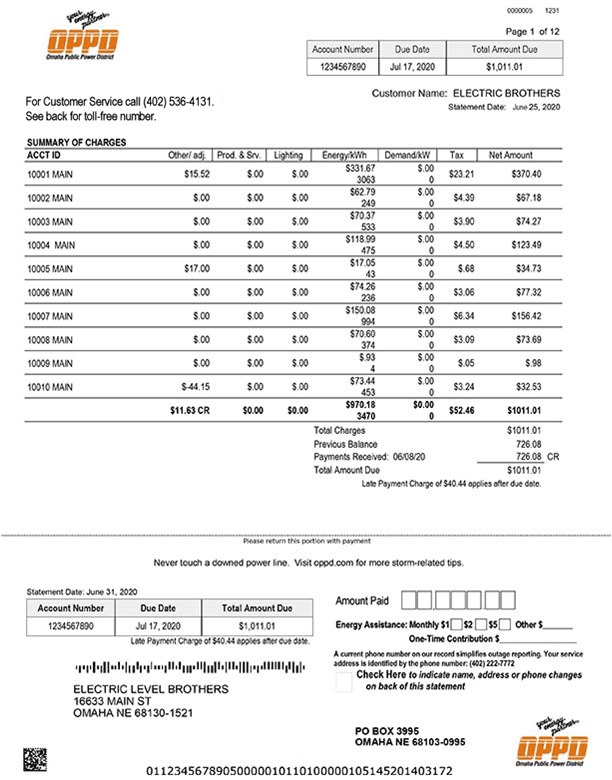 next
next
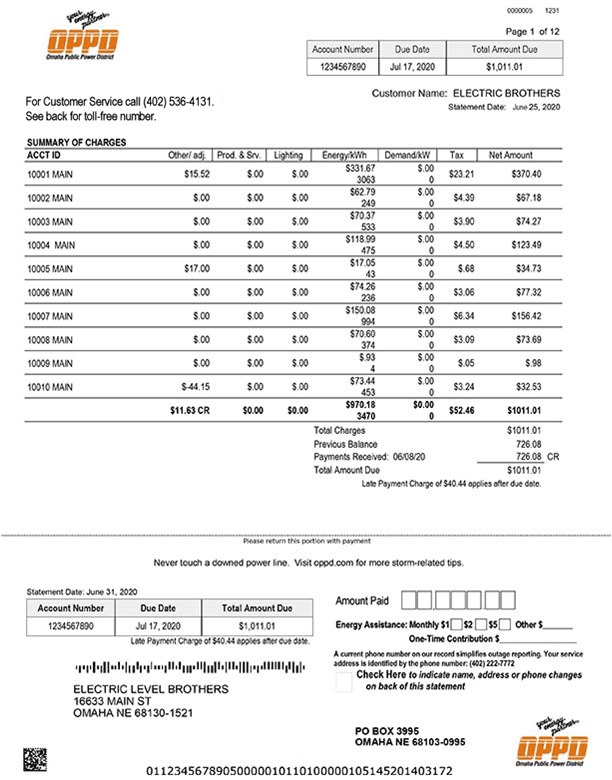
Account Information
- Account Number
- Unique 10-digit number assigned to identify your account.
- Due Date
- Date by which your bill must be paid to avoid late payment charges.
- Total Amount Due
- Total amount owed to OPPD for this bill period.
- Customer Name
- Name of customer responsible for this account.
- Statement Date
- Date on which your bill was created.
ACCOUNT SUMMARY INFORMATION
Summary of charges by ACCT ID which describes a group of one or more service agreements.
- Other/Adj.
- Total amount of adjustments (e.g. account service charges, late payment charges) posted to your account during this service period.
- Prod. & Srv.
- Total amount of product and/or services (e.g. Surge Guard charges) billed during this service period.
- Lighting
- Total amount of lighting charges billed during this service period.
- Energy/kWh Usage
- Difference between previous and present readings, which indicates kilowatt-hours (kWh) and dollar amount ($) used during this service period.
- Demand/kW Usage
- Only applicable to demand-metered services..
- Tax
- The State of Nebraska and many communities in OPPD's service area collect a tax on the purchase of goods and services. This sales tax is added to electric service bills each month when applicable.
- Net Amount
- Sub-total amount for ACCT ID charges during this service period.
BILLING INFORMATION
- Total Charges
- Total charges of all ACCT ID sub-total charges during this service period.
- Previous Balance
- Amount due on your previous bill.
- Payments Received
- Date and payment amount received by OPPD since your previous bill. Payments received after this Statement Date are not included.
- Total Amount Due
- Total amount owed to OPPD for this bill period.
- Late Payment Charge
- Potential late payment charge applies to your account if payment is not received by the Due Date.
Messages
Used to communicate important information from OPPD.
PAYMENT STUB
If paying by mail, return this portion of the bill along with your payment. Write the amount you are paying in the boxes provided after Amount Paid, and make certain the OPPD address shows through the return envelope window.
- Energy Assistance
- To donate, mark the appropriate box on your bill and add your contribution to your payment. You can also pledge any dollar amount to be automatically included in your bill each month. Click here to sign-up.
- Update your record
- If your name, mailing address, phone number or email address has changed, please check the box and update your information on the back of the statement.

